
TOUCHSCREEN KEYPAD
INT-TSI
The extensive capabilities offered by advanced alarm systems based on the INTEGRA and INTEGRA Plus control panels need to be easily controlled by its users.
Discover INT-TSI: an easy-to-use touchscreen keypad. Its remarkable minimalistic design, and functional user interface, make it a perfect choice for your smart home.
Captivating design paired with broad personalization settings
With its plain, but modern form, and two colour versions, INT-TSI can fit perfectly into any interior, regardless of its design style. To complement this, INT-TSI features extensive personalization settings, allowing you to make your keypad unique. Pick a wallpaper, icon set, or a theme, and make it one-of-a-kind.
Which INT-TSIINT-TSI colour will you choose to match your interior design?
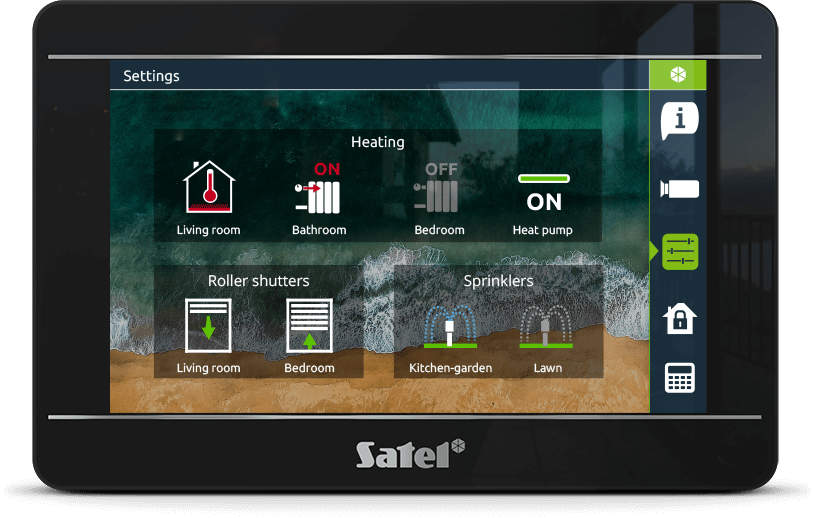

Easy to use
Just take a quick look at your INT-TSI to know what’s going on. The keypad utilizes various icon and text widgets to display current system status, and other useful information. Its 7-inch display with touch screen guarantees the same comfort of use you know from using your smartphone or tablet.
INT-TSI widgets can be assigned various tasks:
command components of your intruder alarm or building automation system

indicate status of connected devices or other system components

command and display status at the same time
Additional widgets
INT-TSI also features additional widgets that can display current time, date, or temperature. Next to these, you can place a dedicated openweathermap.org widget.
Photo frame mode
When left idle, your INT-TSI can display current time, date, weather, or selected status widgets. Your keypad can also serve as a photo frame. Pick your favorite pics, and turn them into a screensaver.
With our Picusto desktop app you can transform selected pictures to be displayed on the keypads as a slideshow or a wallpaper.

Group widgets however you like
Every widget can be placed on different menu screens, making it even easier to command your INTEGRA system. All INT-TSI widgets can be grouped by their functions, helping you to quickly find the one you’re looking for. Use the tab bar to swiftly navigate between different menu screens.

Numpad
Whenever you need to type in your system password, a numpad pops up on the INT-TSI screen. The numpad changes its display location every time it appears to make it impossible for intruders to guess your system password by tracking your fingerprints.
Easy control of building automation
With INT-TSI, you can give basic commands to your building automation system, created with an INTEGRA or INTEGRA Plus control panel. When properly configured, the control panels can automatically perform single or entire sequences of commands as scheduled.
For example, with one tap on the “Movie night” icon you can switch on the floor lighting, pull out the projector screen, set a comfortable temperature in the room and close the window curtains.

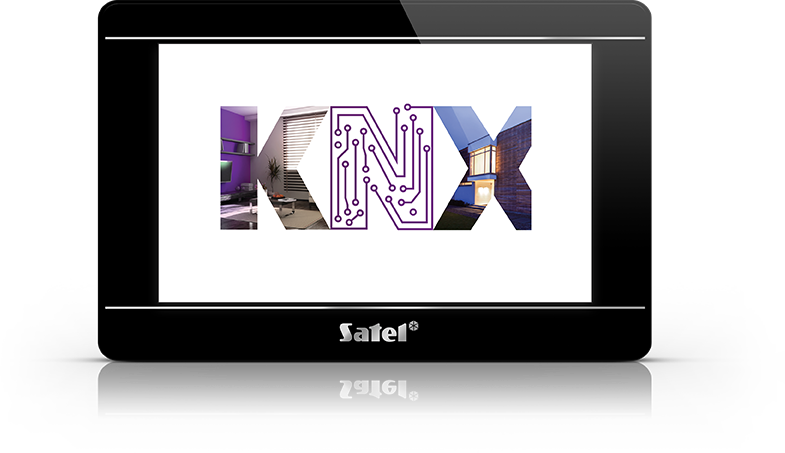
Full INTEGRAtion
INT-TSI can easily control advanced building automation systems, including the KNX automation systems integrated with the INTEGRA and INTEGRA Plus control panels.
KEEP AN EYE ON EVERYTHING
Camera feed
INT-TSI can display camera feed from connected video devices. Use this to check what’s going on at your gate, or in your garden.
This makes INT-TSI a true security centre, bringing together all the most important functions that ensure your safety.

Help in danger
Widgets on the INT-TSI main screen can be customized to give users swift access to the arming commands, additional setting, or to quickly call for help.


Legacy keypad
The terminal mode simulates the classic keypad for the INTEGRA and INTEGRA Plus control panels. This is a nod to users accustomed to controlling the system in a more traditional way.
The numpad changes its display location every time it appears to make it impossible for intruders to guess your system password by tracking your fingerprints.
„Intercom” widget
The keypad, working with door stations supporting the SIP protocol, offers video intercom functionality.
When someone rings the door or gate using the door station, the camera image will be displayed on the INT-TSI keypad. You can start a conversation, reject a call or let a guest in.

TSI Builder
Customize the interface of your INT-TSI keypad with our dedicated software. You can download TSI Builder for free from the SATEL Support Service.

.
 Smart VLOG
Smart VLOG