
Hardware Configurator

Configuration with SATEL
Hardware configuration may also be based on modules working as standalone devices (like GPRS-A LTE).
Efficient and intuitive alarm system configuring

interface for touchscreen devices
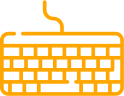
intuitive control with keyboard shortcuts
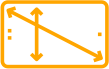
scalable workspace

project tabs allow simultaneous work on different projects

work with or without site map

easy adding and editing of building levels

icon size customization

works on Windows and macOS*
* soon
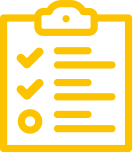
System validation mode
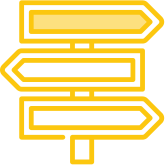
Various installation options
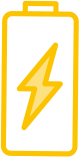
Current balance

Quick search
- Grade 2
- Grade 3
- New
- While stocks last
- Archived
- Coming Soon
- Wireless
Other useful design features
visualization of detector range
ability to add any device (with the system validation mode disabled)
ability to create projects without site maps

convenient preview of properties and technical parameters of every single product

verification of device/enclosure compatibility

product search engine with filtering option
Other useful design features
visualization of detector range
ability to add any device (with the system validation mode disabled)
ability to create projects without site maps

convenient preview of properties and technical parameters of every single product

verification of device/enclosure compatibility

product search engine with filtering option
Individual touches
Easy quotation
Margin, discount and TAX rates can be set for each item individually. You can also add your own items to created offers (e.g. cabling or installation/configuration costs), name them, indicate quantity, units of measure and net prices, or import your own price lists.
Ready to meet your customer
- site map
- device arrangement
- description and technical data of alarm system elements
- cost estimate

Created document is an easy-to-understand summary of your offer, useful when discussing it with the investor.
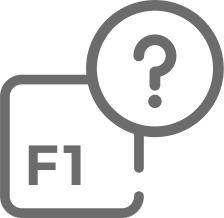
The comprehensive CONFX user manual allows you to review its functionalities and take full advantage of its capabilities.
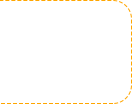
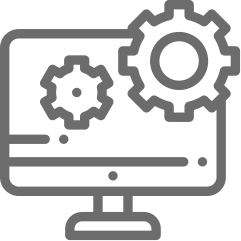
System requirements:
- Operating system: Windows 7 (x86, x64) or higher
- Processor: Intel Pentium 4, AMD Athlon 64 or higher
- RAM: 512 MB or higher
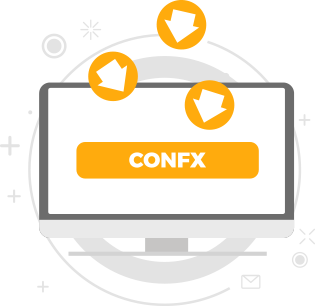
.
 Smart VLOG
Smart VLOG